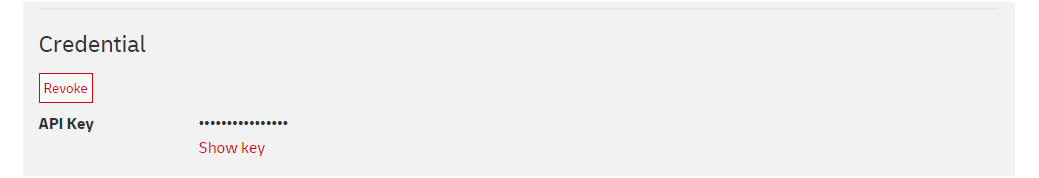DHL Tracking
Introduction
This guide explains how to obtain authentication details from DHL as well as installing a DHL Tracking Connector.
You will need to have or create a DHL Developer account:
Setup & Authentication
Overview
Only one of the below setup options is needed.
If opting for the Cyclr Partner Setup, please be aware of the API call limits of your DHL API APP as these are shared for every API key created.
Cyclr Partner setup:
Create an API APP with DHL.
Create an API Key for each of your customers
Provide the API Key when installing the Connector.
Your customer’s setup:
Create an API APP with DHL.
Create an API Key.
Provide the API Key when installing the Connector.
Remote Setup in the DHL Developer Account
Navigate to your DHL Developer account and select the option to create or edit an APP:
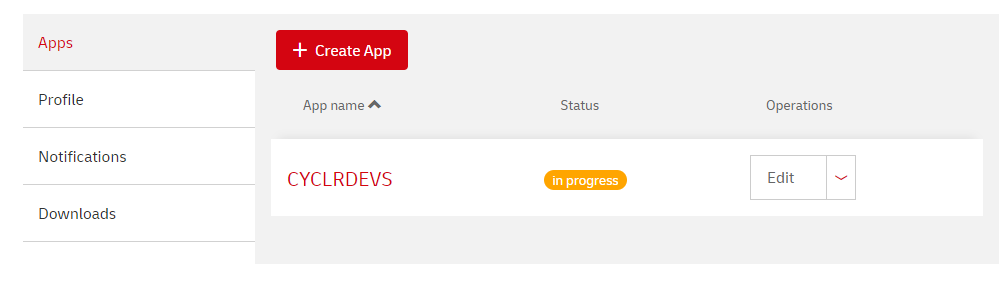
If creating a new APP you will be asked to provide a name and description and will need to select an API.
If Editing an existing app you will only need to select an API to add.
To use the connector you will need to select the tracking unified API.
Once selected you will need to add the API to the APP by selecting the red '+' icon:
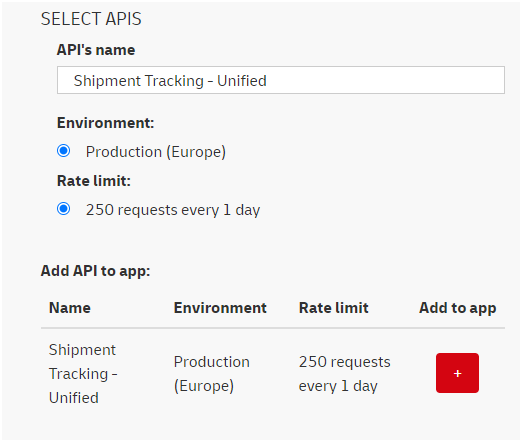
Once the tracking unified API has been added, create or save the APP.
you can access and manage the API Keys by selecting the APP from your APP list: