dotdigital
Introduction
This guide explains how to obtain authentication details from dotdigita,l as well as installing a dotdigital Connector.
Setup & Authentication
Overview
Your customer must obtain authentication details from their dotdigital account so they can be provided when installing the Connector.
Remote Setup in dotdigital - performed by your customer
Your customer creates an API user within their dotdigital account which is used by Cyclr to access their data.
A unique email address is automatically created which is the user’s Username, and they also create a password.
Identifying the Account Region
Within dotdigital, your customer’s “API endpoint” will be shown to them in a blue box:
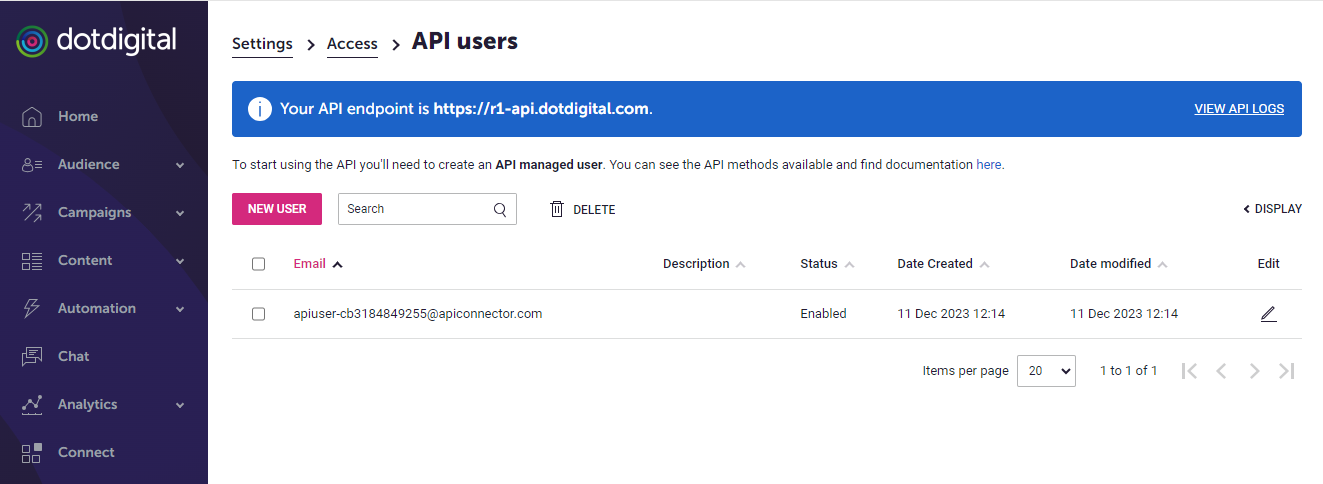
Using the API endpoint, the Account Region to select when installing the Connector can be identified:
API endpoint | Account Region |
|---|---|
r1 | Europe |
r2 | North America |
r3 | Asia Pacific |
Cyclr Connector Installation
When installing the dotdigital Connector, the following values are required:
Username
Password
Account Region
