ServiceDesk Plus
Introduction
This guide takes you through obtaining authentication details from ServiceDesk Plus, as well as installing the ServiceDesk Plus Connector.
Setup & Authentication
Remote Setup in ServiceDesk Plus - performed by your customer
Obtaining an API Key
In order to obtain an API Key to authenticate a ServiceDesk Plus Connector, your customer will need to:
Log in to ServiceDesk Plus.
Go to Admin > Developer Space > Integration Key..
Select “New”.
Enter a Name, select Roles, and optionally add an Expiry Date and Description for the Key.
Select “Generate” and a Key will be created which is then used to authenticate the Cyclr Connector.
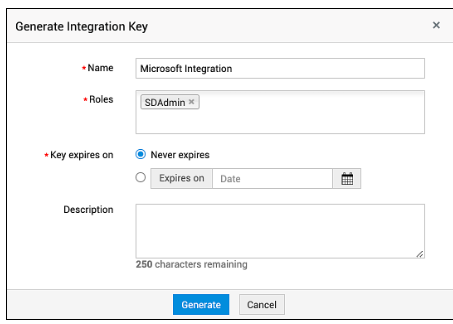
Generating an API Key in ServiceDesk Plus.
Cyclr Connector Installation
When installing the ServiceDesk Plus Connector, Cyclr will prompt for the following values:
Property | Description |
|---|---|
API Key | Required |
Base URL | Required This will depend on the region the ServiceDesk Plus account is located in. |
