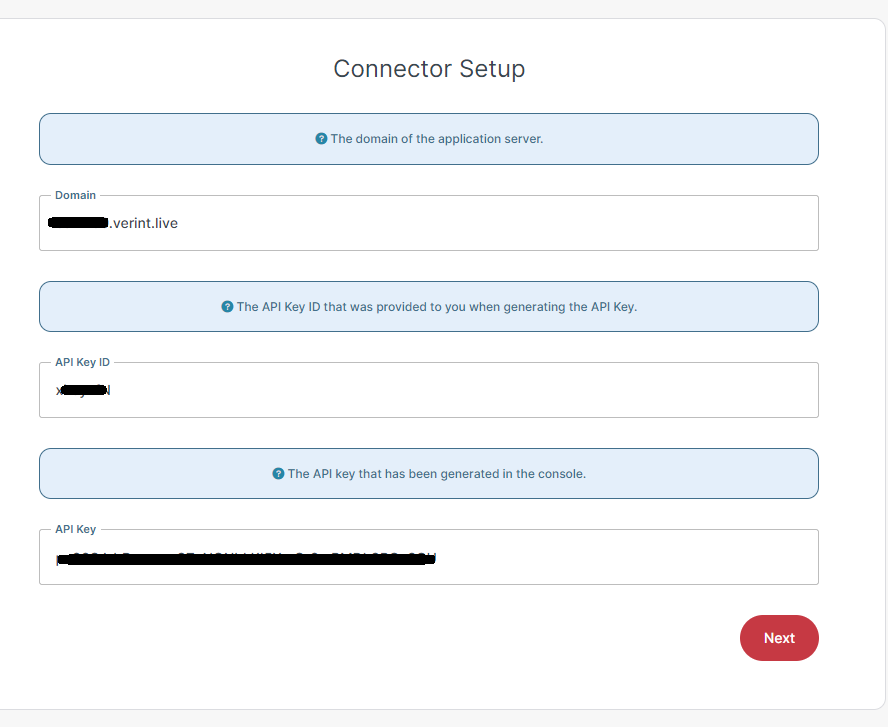Verint Workforce Management
Introduction
This guide takes you through setting up Verint WFM for use with Cyclr, as well as installing the Verint Workforce Management Connector.
The Verint WFM Adherence API supports two authentication methods:
Impact360AuthToken
Authorization Headers
However, the connector can only be authenticated using Authorization Headers.
Setup & Authentication
Remote Setup
In order to authenticate the connector you will be required to provide an API ID and Value; these can be obtained from within your instanced Verint WFO Portal.
Generating an API Key:
Log in to your instanced WFO Portal.
Navigate to System Management | API Keys.
Click the + icon to generate a new API Key or
Hover over an existing key to be offered the option to view its Value.
The Key ID will always be the first field listed in the API Key table.
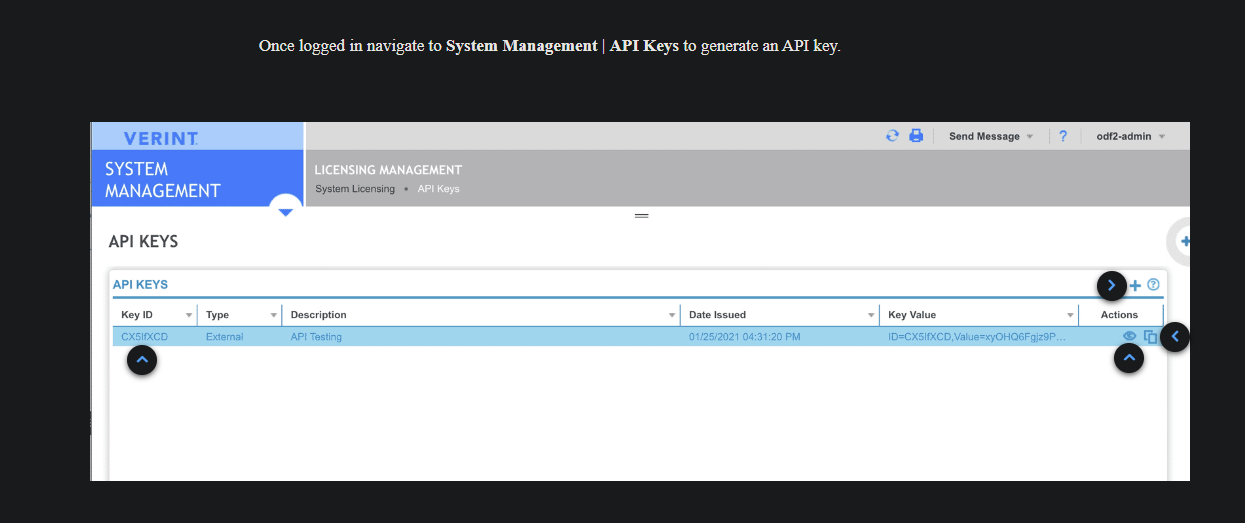
Generating an API Key in the Verint WFO Portal
Cyclr Connector Installation
When installing the Verint Workforce Management Connector you will be prompted for your API Key ID & Value as above.
Additionally you will be required to provide the Domain of your WFM instance.
For example, if your WFO Portal URL is https://sampledomain12.verint.live/wfo, enter only sampledomain12.verint.live in the Domain field.