Automatically install webhooks
Automatically Installing Webhooks via API Calls
When an API supports setting up a webhook, this is often the best option to choose, as it allows the user to create webhooks without having to leave Cyclr. This method requires three methods to be created:
one will create the webhook in the external site
another will delete the webhook
the final one will be the webhook “shell” which calls the other methods.
The create method will be called when the webhook first runs, and the delete method will run when the webhook step is deleted from the connector. Both the create and delete methods should be hidden e.g. 'Your Method' -> Settings -> Hide -> true.
Creating the Webhook
The method for creating the webhook will be the same as any method which creates a resource, only when you make the request the URL parameter should be populated with the Cyclr_Webhook_Url mergefield.
The field containing the Cyclr_Webhook_Url value should always be set to hidden. This field is then automatically populated with the URL of the Webhook in which the method is instantiated. In the example below, the url parameter is the URL that the external system should send its webhooks to:
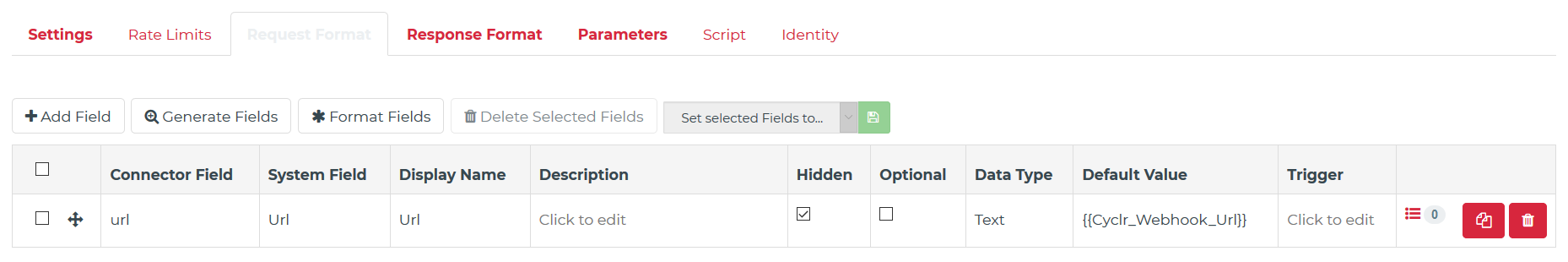
The ID in the response will then be mapped to a special system field: Cyclr_Webhook_Id. For example if the response from your POST is:
{"id": 1, "active": true}
Then you would setup your field mappings like this:
Doing this saves the ID into the Cyclr_Webhook_Id parameter, so that we are able to delete it at a later time.
Deleting the Webhook
This method will be called when the Webhook step is deleted from a cycle, and will delete the webhook from the system in which it was created.
As an example, you have to send a http DELETE request formatted as such: https://webhookexample.com/webhooks/{Id} you can format the URL in Cyclr as: https://webhookexample.com/webhooks/{{Cyclr_Webhook_Id}}.
In the Parameters tab you must also create Cyclr_Webhook_Id mergefield parameter, which must always be set to hidden:
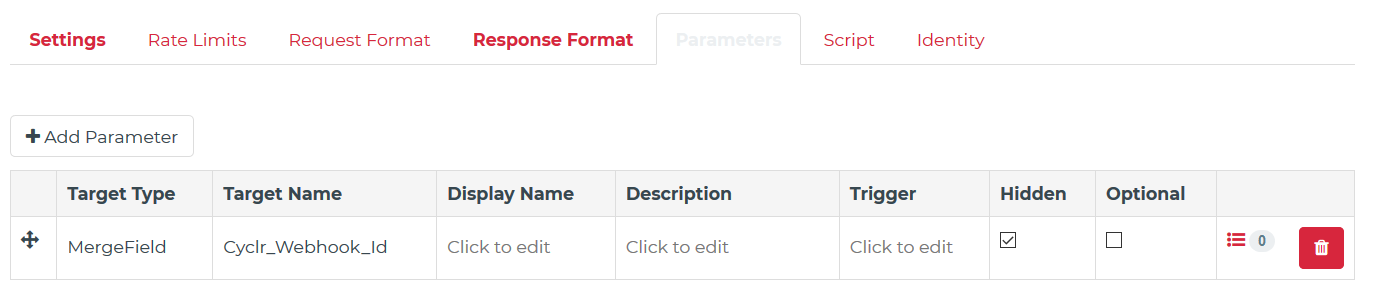
Using the mergefield: {{Cyclr_Webhook_Id}} will pull in the webhook ID that was saved from the create call and populate the URL with the correct value.
Using Cyclr_Webhook_Id in Script
If you need to interact with the webhook ID in Script, Cyclr exposes it through this property:
method_request_parameters.Cyclr_Webhook_Id
The Parent Webhook Method
This is the method that the end user will interact with, and acts as the trigger step for a cycle. Under Settings in the method, select Webhook as the Method Type, and set both the Create Webhook Method and Delete Webhook Method fields, select the corresponding method. Once done it should look something like below:
When creating the field mappings for your webhook, the only ones to populate should be Request Format. In here you should generate mappings for the data that will be posted to the webhook.
