Last successful run date
If you need a method that only pulls data generated after a specific time/date, you can use Cyclr’s Last Successful Run Date functionality.
Multiple methods use the Last Successful Run Date function, for example, the List New Contacts and List Updated Accounts methods.
Add Last Successful Run Date
If a particular endpoint accepts a date as a parameter, you can enter the Last Successful Run Date as a mergefield. See the example API call below:
`https://ww<span/>w.api.com/contacts?$filter=createdDateTime ge {2021-11-02T14:32:02Z}`
You can add the Last Successful Run Date mergefield directly to the endpoint in your connector:
`https://ww<span/>w.api.com/contacts?$filter=createdDateTime ge \{\{LastSuccessfulRunDate format=yyyy-MM-ddTHH:mm:ssZ\}\}`
If you add this method to a step, the step pulls all of the contacts that were added after the last time the step successfully ran.
Note: Last Successful Run Date refers to the last time a particular Step successfully ran, not a Cycle.
Use Last Successful Run Date
Select a specific date
If you want a step to use a specific date, you can use the Date Picker. To use the date picker, go to Step Setup > Advanced Settings:
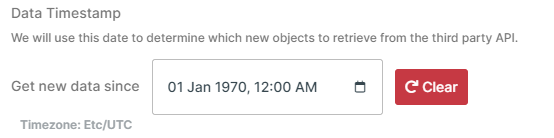
Test steps
If you select Test Step, the step uses the Last Successful Run Date value set on the Step, but doesn’t update the value afterwards. If you’ve never run the step before, and haven’t given a value, the default date is 1970-01-01T00:00:00Z.
1970-01-01T00:00:00Z (the UNIX Epoch), in Cyclr, indicates that no date/time value is set on a step.
Run a cycle
When you run a cycle, Cyclr uses the Last Successful Run Date value set on the step. If the value is 1970-01-01T00:00:00Z, however, Cyclr updates the Last Successful Run Date value to the current date/time. This behavior prevents the step from trying to retrieve all existing data on the first run of a cycle.
Note: If you do need to retrieve historical data on the first run of a step, you can use script on the step to have the first run start from a date in the past.
Access Last Successful Run Date in script
The Last Successful Run Date function can be accessed in before_action functions by making reference to last_successful_run_date.
