Notifications
This article is relevant to Cyclr Consoles hosted on our Shared Instances.
If you have a Private Cyclr Instance and don’t have a Monthly Task Allowance, Notifications won’t be triggered.
Overview
When you’re working within your Cyclr Partner Console, the Dashboard provides a quick way to see the number of Tasks you’ve used from your Monthly Task Allowance as well as how many are remaining:
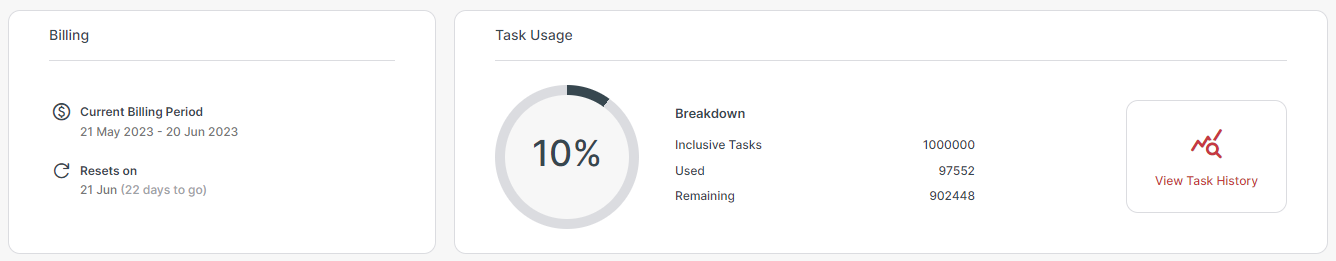
If you’re not often in your Console, or just wish to be notified as soon as possible, you can create “Notifications” to have Cyclr email you and your colleagues as your Task Usage moves towards your Monthly Task Allowance.
If you go over your Monthly Task Allowance you’re likely to be charged an additional fee for the extra Tasks used.
Notifications are located here:
From your Cyclr Partner Console.
Go to Settings > Notifications in the left menu.
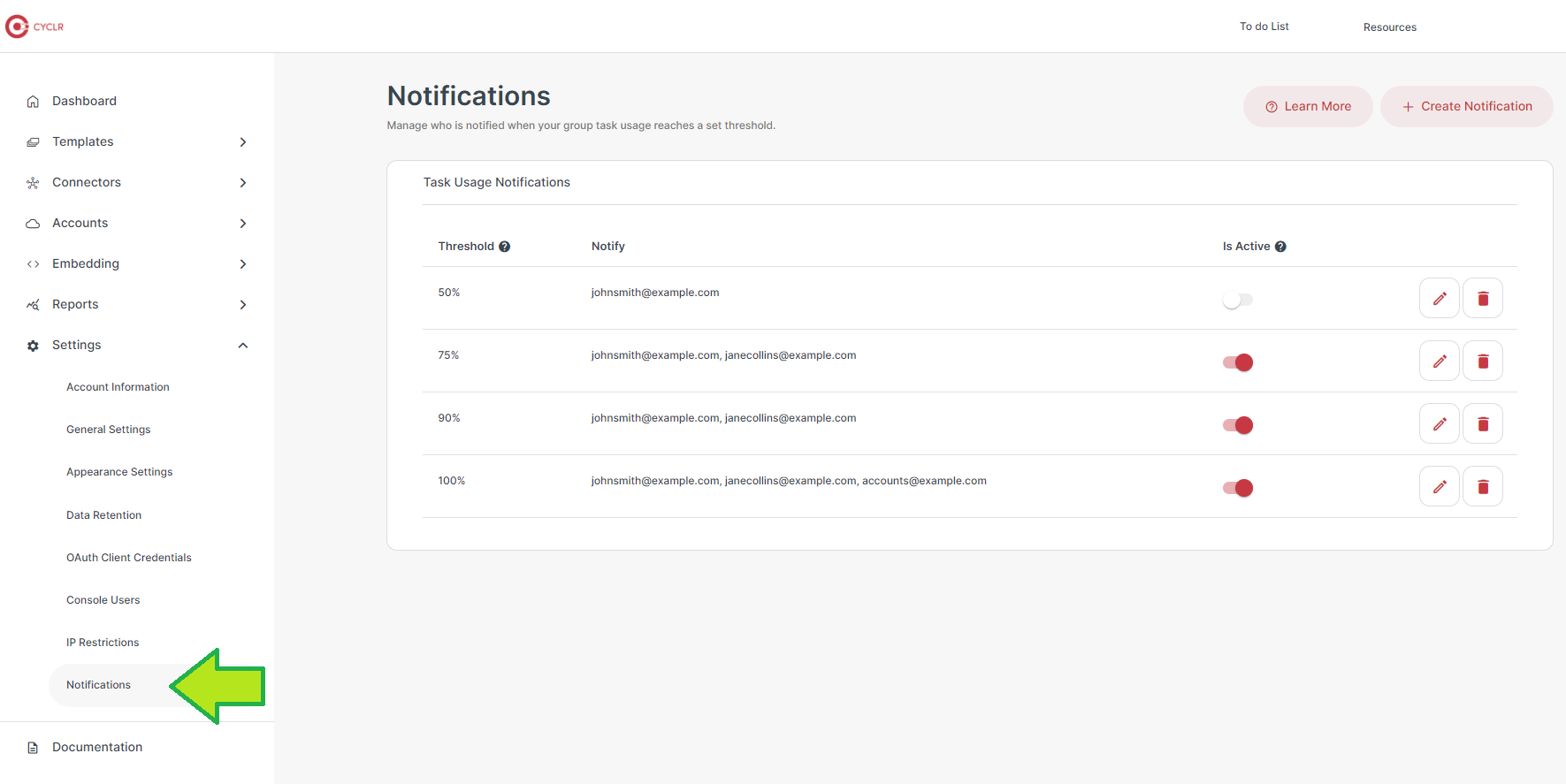
If you have multiple Cyclr Partner Consoles on the same Cyclr Instance, they are likely to be linked and share an overall Monthly Task Allowance.
Because of this, your Notifications will be triggered when the total Task Usage across all of those Consoles reaches a Threshold you’ve specified.
Create a Notification
In your Cyclr Partner Console go to Settings > Notifications:
Select the + Create Notification button in the top right of the page.
A popup will be displayed where you can specify the following values:
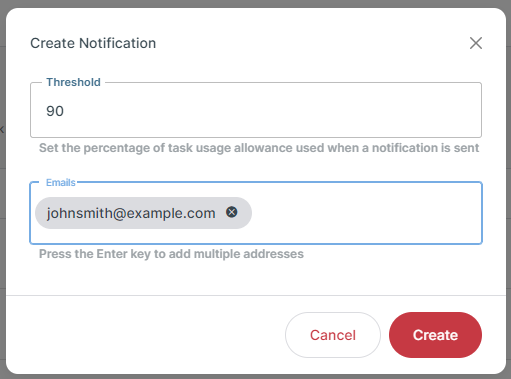
Threshold - the percentage of your Monthly Task Allowance that’s been used which will trigger this Notification.
Emails - one or more addresses that should receive an alert email.
Select Create to add the new Notification.
Notification Emails
Cyclr runs hourly checks to see whether your Task Usage has reached any of the Thresholds used in your Notifications. If it identifies one as having been reached, an email similar to this will be sent to the email addresses you specified:
From: Cyclr <help@cyclr.com>
Subject: Cyclr Task Allowance Notification - 90% UsageThis is an automated email to inform you that you have consumed over 90% of your monthly task allowance. You have now used 900154 out of your total monthly allowance of 1000000 tasks.
Your integrations will, of course, continue to run uninterrupted even if you exceed your monthly task allowance but please be aware that task overages will be incurred for tasks used above your allowance. Your allowance will reset on 21st June 2023.
For questions or assistance, contact our Cyclr Support at https://support.cyclr.com
The emails Cyclr sends have a From address of help@cyclr.com so be sure to add that to any safe sender/allow lists you use to prevent them going into your Spam folder and being missed.
