Sub Accounts
Sub Accounts are a way of organising multiple related Accounts.
You may for example want an Account for a customer that has a chain of bookstores, and a Sub Account for each of their store’s locations.
Each Sub Account has access to the installed connectors in its “parent” Account.
Creating a Sub Account in the Console
To set up a Sub Account:
Go to your Partner Console > Accounts > Account Management
Locate the Account you wish to create a Sub Account for.
In the Sub Accounts column for that Account, click the number of Sub Accounts (will initially be zero).
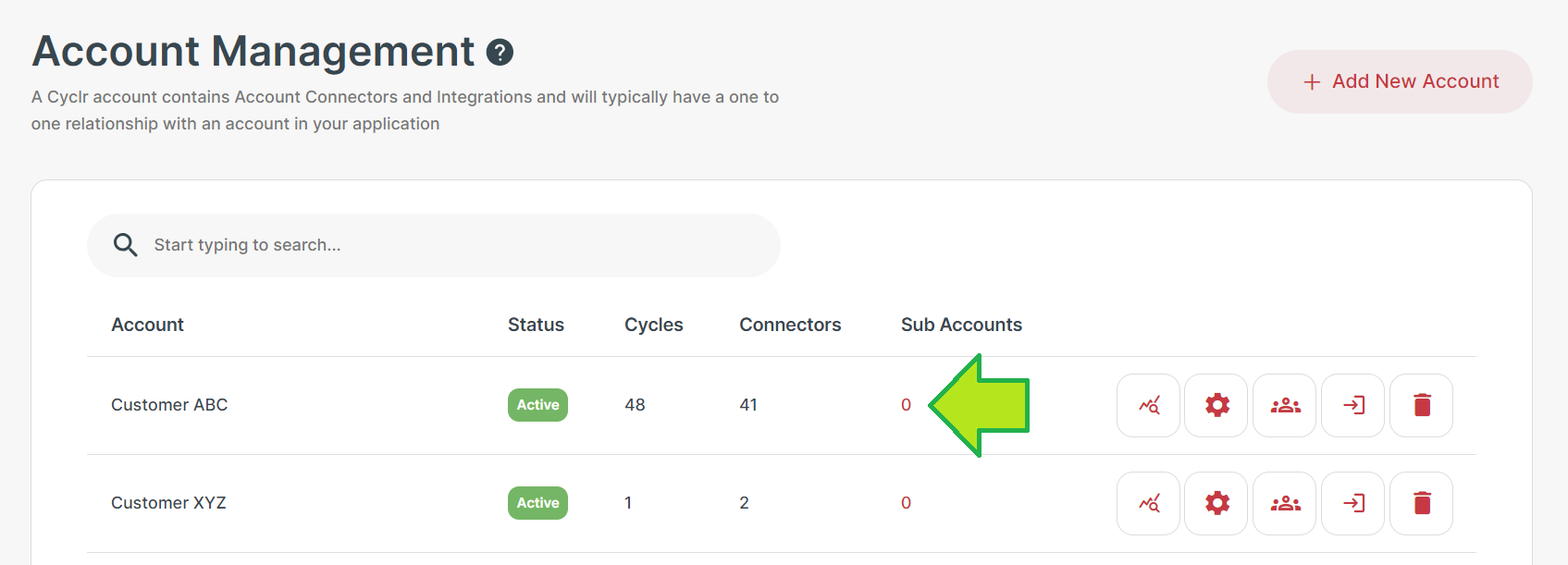
Click Add New Sub Account.
You can now set up a Sub Account just as you would an ordinary Account.
Creating a Sub Account using the Cyclr API
You use the standard POST /v1.0/accounts endpoint to create an Account, you just provide an additional ParentAccountId property in the Request Body to tell Cyclr which Account to add it under:
POST /v1.0/accounts
Authorization: Bearer ****************************************************************
Content-Type: application/json
{
"ParentAccountId": "ParentID",
"Id": "Sub1ID",
"Name": "Sub Account #1"
}
Task Usage in Sub Accounts
Your Cyclr Console displays Task Usage for each Sub Account in the same way as ordinary Accounts.
Sub Accounts Task Usage is not included within their parent Account’s Task Usage.
