WordPress
We have 2 WordPress Connectors:
WordPress.com - for sites hosted with WordPress.
WordPress - for sites hosted on your own system.
Ensure you use the correct Connector for your site.
Authentication
In order to allow Cyclr to connect to your WordPress site’s API, you must install the WordPress REST API – OAuth 1.0a Server plugin.
The zip file you need can be found here: https://github.com/WP-API/OAuth1/releases/tag/0.4.0
This gives your site the ability to securely authenticate API use.
You will need to use version 0.4.0 as linked above. Using later versions of the plugin may cause compatibility issues.
Register your Cyclr Partner Console as an application
Once you have installed the plugin, open WordPress and go to:
Users > Applications > Add New
The values needed to add your app are:
Name: Your Application
Description: this is a free text area
Callback: https://{{Your Cyclr service domain e.g.
http://app-h.cyclr.com}}/connector/callback
Your setup should look something like this, but relating to your own application:
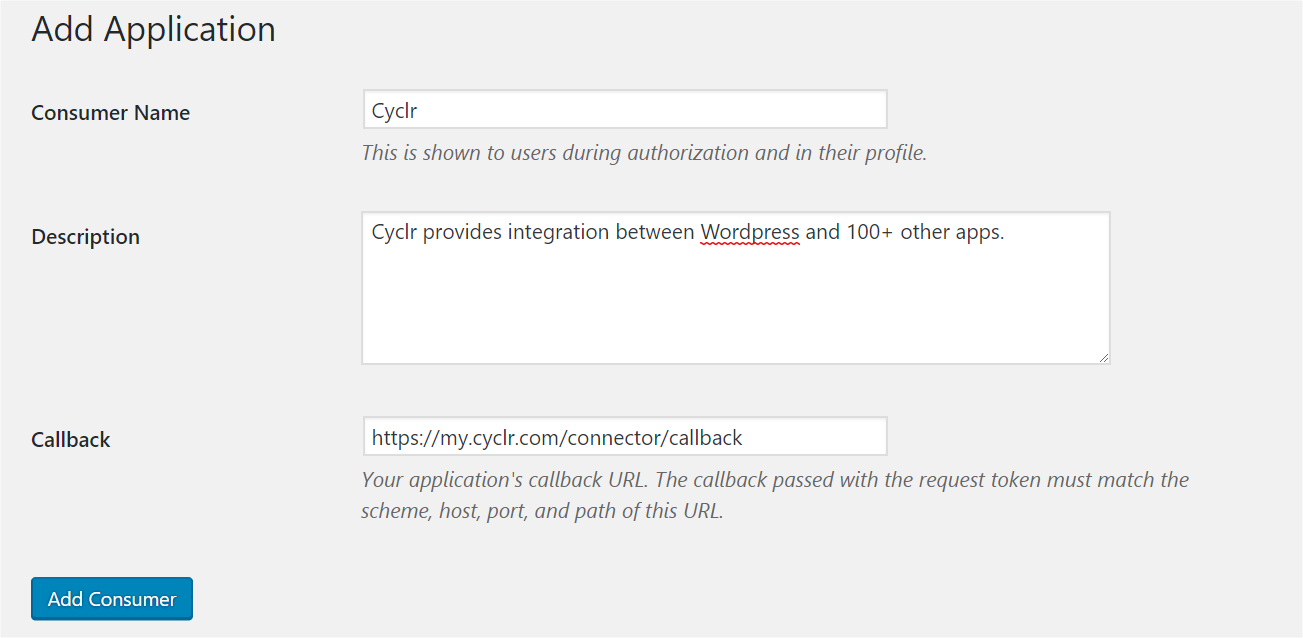
When you add your Consumer, you will be presented with your Client Key and Client Secret.
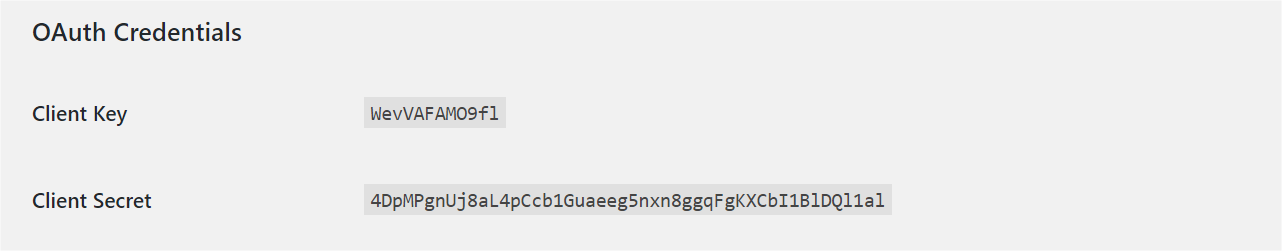
(yours will be different to the screenshot)
Authenticate WordPress in Cyclr
With the above correctly setup, install the WordPress Connector in Cyclr and provide the Client Key and Client Secret along with your website’s URL.
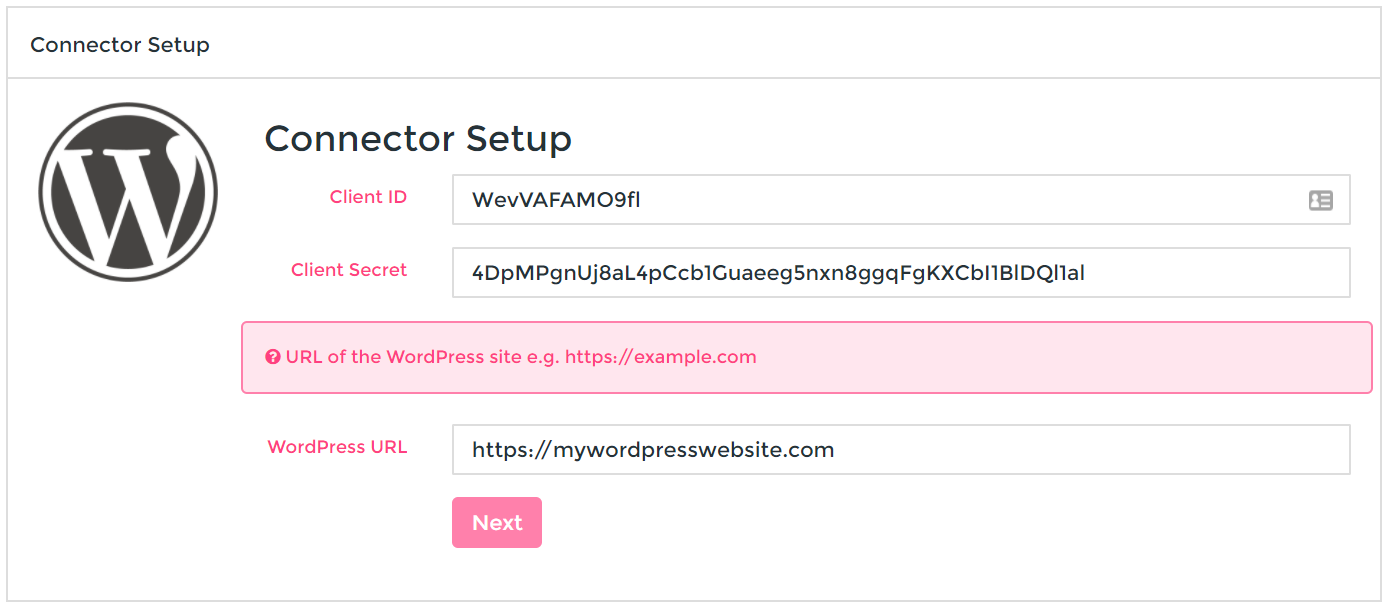
Click the Next button and you will be prompted to sign into WordPress. Do this and then authorize Cyclr and you can now begin to use your WordPress site’s API.
