Smartsheet
Introduction
This guide explains how to obtain authentication details from Smartsheet, as well as installing a Smartsheet Connector.
You must first register with Smartsheet to get a developer account, which can be done here.
Setup & Authentication
Creating an OAuth App
Once you have a developer account you can begin the process of creating an OAuth app to authenticate the Smartsheet connector. To do this:
Log in to Smartsheet and select the Account icon at the bottom of the page.
Select Developer Tools.
Within the tools page, select Create New App.
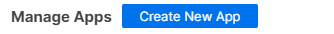
Complete the relevant fields and enter the App redirect URL as your Cyclr Service Domain in this format:
CODEhttps://[Your Cyclr Service Domain]/connector/callbackComplete the process by selecting Save.
Make a note of the App client ID and App secret which appears once the app is created.
Cyclr Connector Installation
When installing the Smartsheet Connector, the following values are used:
App client ID
App secret
These will have been created from the process detailed above. Enter these details in the connector setup page and follow the OAuth login procedure to authenticate the application.
Additional Information
Custom Enhanced Objects
The Smartsheet connector implements enhanced objects to allow for multiple categories for sheets to be created.
This allows you to create multiple enhanced object categories that each look at the specified sheet name. Methods run from within the newly created enhanced object categories will then run against the specified sheet.
To set up an enhanced object:
Find the Smartsheet connector in your Template Connectors page and select the Edit Connector pencil icon.
Under the Methods and Fields heading, expand the Sheet Custom Object category.
Select the red Copy this Category to create a Custom Object Category icon.
Specify the required Sheet name.
Select Copy.
This creates a new custom object category with the specified sheet. You can run all methods from this category to call them against the sheet without having to specify it on each run.
