Pass data between two steps
If you need to access information from a previous step in script, and you don’t want to use Cyclr storage, one option is to pass the data via mapping.
Passing a single value
Passing a single value to make it accessible in script can be as simple as mapping it to an available field.
Let’s say you want to access a Customer ID from Step A, in script in Step B. In Step B, you might have a field that’s not required for your particular cycle, such as the Note field in the diagram below:
You can map the field as pictured, access it, and then remove it from the request in script.
function before_action(){
var contact_id = method_request.note;
// do something with contact_id
delete method_request.note;
return true;
}
If there isn’t an appropriate field, you can add one:(Add custom fields)
You will likely still want to delete the field after you use it, as above.
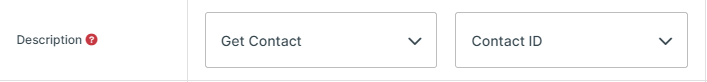
Passing multiple values
If you have more information to pass across, it may make sense to add multiple custom fields. If there are a lot of fields however (an array perhaps), you have another option - passing all the values as one long string.
Part 1 - Stringify the values in Step A
In the response from Step A, you’ll need to stringify the value(s) you need and add this to the response.
function after_action_paging(){
method_response.string_of_fields = JSON.stringify(method_response.array_to_shrink);
return true;
}
You will need to add a custom field to the response of Step A to hold this string. In the example above, the field location of this custom field would be string_of_fields.
Part 2 - Parse the values in Step B script
First, map the value to a field in Step B. As above, you may need to create a field to temporarily hold this value (in the example below, I’ve named this field string_from_step_A)
You’ll then need to JSON.parse the string in script:
function before_action(){
var values_from_step_A = JSON.parse(method_request.string_from_step_A);
// Access values_from_step_A as if it were a JSON array again
delete method_request.string_from_step_A;
return true;
}